AI for Kids 2025: The Ultimate Safe & Smart Parent Guide

AI is everywhere these days—sooner or later, your child will ask, “What is AI?” As a parent, it’s natural to feel overwhelmed by the hype and the warnings. This guide cuts through the noise. You’ll learn exactly how to introduce AI to your 5- to 10-year-old in a way that’s safe, engaging, and actually beneficial—and how to turn every session into a real-world adventure.
Why This Matters Right Now
Screens aren’t going anywhere. In fact, a recent study found that Indian children under five average 2.2 hours of screen time each day—twice the World Health Organization’s recommendation. At the same time, over half of parents worry their kids are addicted, yet only half feel confident setting appropriate limits. AI tools can deepen both the benefits and the risks of screen time. That’s why you need a simple, no-nonsense plan you can trust.
AI for Kids: More Helper Than Hype
Think of AI as a “smart helper,” not a babysitter. It can sort photos, spark story ideas, or quiz your child on spelling words—but only under your guidance. The three safest uses are:
- Co-creation: Brainstorm comic strips, craft projects, or bedtime stories together.
- Learning support: Practice vocabulary, math problems, or science facts with AI prompts.
- Planning: Generate checklists for chores, art projects, or mini treasure hunts.
With your oversight, AI becomes a tool for creativity and confidence—not an endless chat window.
The Parent Playbook (Ages 4–10)
- Co-watch, co-create. Always sit with your child during those first sessions. Show excitement, ask questions, and help them shape the outcome.
- Use purpose prompts. Instead of “Chat with the AI,” try, “Help us plan a 15-minute dinosaur craft using cardboard.” Clear goals prevent wandering into unsafe territory.
- Cap it at 20 minutes. Set a timer. When it rings, switch immediately to an off-screen activity—build the craft, act out the comic, deliver those kindness cards.
- Save outputs offline. Print that treasure map or recipe; tangible projects anchor the experience.
- Practice privacy. Role-play these lines:
- “I’ll call myself Rocky today.”
- “I don’t share my school name.”
- “Let’s talk to a grown-up about this.”
By rehearsing these scripts, you give your child practical tools to stay safe online.
Screen-Smart Routine That Sticks
Pair AI time with real-world play. Here’s a sample afternoon:
- 3:00–4:00 PM: Homework (AI can help brainstorm ideas, not write essays).
- 4:00–4:20 PM: AI session with parent (set the timer!).
- 4:20–4:25 PM: Wind-down stretch or snack break.
- 4:25–5:00 PM: Offline project—build, draw, or perform the AI’s suggestions.
Post a family tech card on the fridge:
- “AI only after homework and outside play.”
- “20 minutes max, always with a parent.”
- Signatures to seal the deal.
10 Fun, Safe AI Activities

- Story Builder: AI outlines a 6-panel robot comic; kids draw it.
- Word Chef: Generate ten “animal home” words; craft fridge-magnet poems.
- Treasure Map Planner: AI creates eight backyard clues; parents vet them, kids hide and hunt.
- Kindness Cards: Draft thank-you notes; children handwrite and decorate.
- Riddle-Math: Five riddles using today’s spelling words—brain meets laughter.
- Nature Bingo: Monsoon-season plants and bugs; print, play, and explore outside.
- Dance Cues: AI designs a 60-second dance routine—jump, spin, freeze!
- Toy Rotation Plan: AI organizes toys into weekly boxes; children label and tidy.
- Screen-Free Coding: Ten-step “sort socks” game teaches algorithms off-screen.
- Robot-Build Guide: Under ₹500 spin-motor project; adult assembly, total wonder.
Each activity ends with real-world action, transforming ephemeral screens into lasting memories.
Safety First: Red Flags & Boundaries
Even the best AI can slip. Watch for:
- Requests to keep conversations secret.
- Inappropriate or confusing content.
- Offers to connect on other platforms.
- Emotional dependency or tantrums when AI time ends.
Use built-in parental controls, content filters, and always review conversation logs. Teach kids to pause and ask: “Is this okay to share?” The scripts you’ve practiced will guide them.
Choosing the Right Tools
Stick to platforms designed for kids:
- Khan Academy Kids for learning paths
- Duolingo ABC for early reading
- Google’s Teachable Machine for hands-on AI demos
Avoid unmoderated chatbots like Character.AI or Replika. They’re built for adults and lack the safeguards your child needs.
Closing Thoughts
AI doesn’t have to be scary. With your guidance, it can spark creativity, deepen learning, and add a splash of magic to everyday play. Remember:
- Co-create, don’t abdicate.
- Keep sessions short, purposeful, and supervised.
- Always finish with an offline activity.
- Practice privacy conversations regularly.
- Monitor, adjust, and celebrate your child’s discoveries.
Armed with this guide—and your presence—AI becomes an ally, not a threat, as your child explores the digital frontier. Ready to get started? Grab the printable family tech plan, set your first AI goal, and watch your child’s imagination soar.